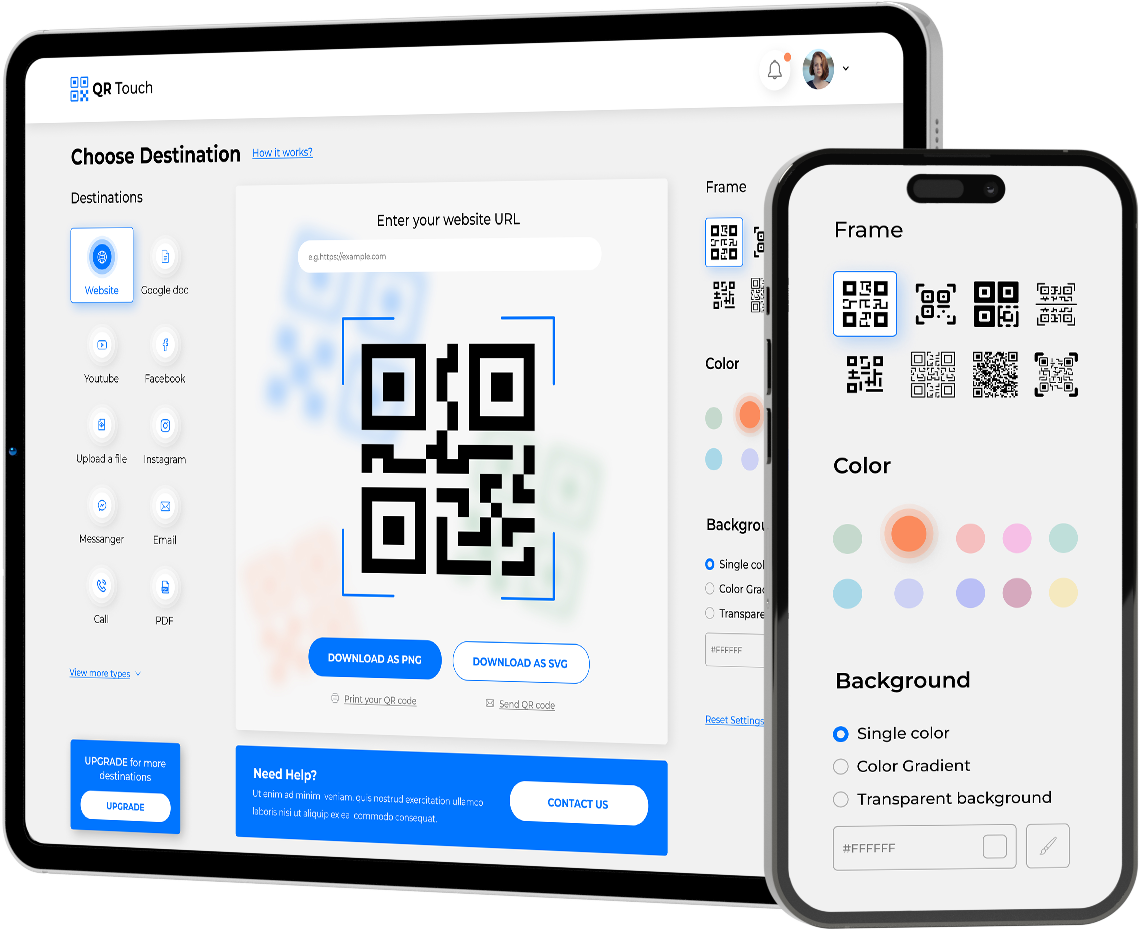
Input the URL or the content you want the QR code to link to such as a website or Instagram.
You can change the frame, color, and background of your QR code to make it stand out.
Download your QR code in your preferred format (PNG, SVG) and use it on your website, business card, etc.
Our features
Our QR codes are scannable on any device, including all smartphones and tablets, for effortless user access. No more worries about compatibility issues.
Receive immediate analytics for each scan, including the exact location and device type, keeping you informed in real time.
Generate QR codes for all your needs. Whether it’s a website URL, contact information, or Wi-Fi access, our versatile QR codes have you covered.
Update the content of your QR codes anytime to redirect users from old to new content as needed, without changing the code itself.
Generate an unlimited number of QR codes to meet all your needs, from marketing campaigns to product labels. Never worry about running out of codes, regardless of the scale of your project.
Use your creativity with our advanced design tools. Customize your QR codes with unique colors, frames, and backgrounds to stand out.
Create QR codes for everything you need. Share links, files, and more with ease.
Generate QR codes that link directly to your website. It’s fast and user-friendly, allowing you to share your site instantly and effortlessly.
Turn your Google Docs into QR codes for easy sharing. This is perfect for collaborative projects and instant access to important documents.
Link directly to your YouTube videos with QR codes. Promote your content and engage viewers effortlessly with a simple scan.
Share your Facebook page with a quick scan. This is great for events, networking, and growing your social media presence.
Create QR codes to share files instantly. Ideal for sharing documents, images, and other files quickly and easily.
Connect to your Instagram profile or posts. Boost your social media presence and make it easy for people to find you.
Make Messenger interactions easy with QR codes. Quick connections for chats and contacts, streamlining communication.
Share email addresses or pre-written emails with QR codes to simplify communication and save time.
Enable quick phone calls with QR codes. Perfect for business cards and customer service, making it easy for people to reach you.
Convert PDFs into QR codes for easy access. Share reports, eBooks, and more efficiently with a quick scan.
Website
Google doc
Youtube
Upload a file
Messenger
Call
Find answers to common questions about our QR code generator.
A QR code generator is a tool that creates QR codes, which are scannable images that can link to websites, display contact info, or share files instantly.
Make sure your QR code is clear and not blurry. Verify the link or data is correct. If it still doesn`t work, try using a different device or app to scan it.
Yes, you can add QR codes on your website. Visitors can scan them using their phone`s camera or a QR code reader app.
Download your QR code in a high-resolution format like PNG or SVG. Then, use any standard printer to print it out. Ensure it`s sized appropriately for scanning.
We collect data such as the time, location, and frequency of scans. This information helps you understand how and when your QR codes are used.
Open your phone`s camera or a QR code scanner app, point it at the QR code, and click the link that pops up on your screen.
You can download your QR code in formats like PNG, SVG, JPG, and EPS. These are suitable for both digital and print use.
You can create unlimited dynamic QR codes with all our plans. Enjoy the freedom to generate and customize without any restrictions.
Yes, with our dynamic QR codes, you can edit the content and design even after they’ve been created and printed.
Two of our plans offer an unlimited number of scans. Check our pricing page for details on each plan.
Choose the plan that best fits your needs. Each plan offers a variety of features to help you create, customize, and track your QR codes.